How to Play Old Pokemon Games
How to Play Old Pokemon Games
Pokemon is a beloved franchise that has captured the hearts of millions of fans around the world. With its engaging gameplay, memorable characters, and captivating storylines, it’s no wonder that people still want to play the old Pokemon games. Whether you’re a nostalgic fan or a newcomer to the series, this article will guide you on how to play old Pokemon games and relive the magic of these classic titles.
1. Emulators and ROMs
The first step in playing old Pokemon games is to acquire the necessary tools. Emulators and ROMs are the key components that allow you to play these games on your computer or mobile device.
An emulator is a software program that mimics the hardware of a specific gaming console, allowing you to run games designed for that console on your device. There are various emulators available for different platforms, such as Game Boy Advance (GBA), Nintendo DS (NDS), and Game Boy Color (GBC).
ROMs, on the other hand, are digital copies of the game cartridges. These files contain the game data and can be loaded into the emulator to play the game. It’s important to note that downloading ROMs for games you don’t own is illegal and infringes on copyright laws. Therefore, it’s recommended to only use ROMs for games you own or have obtained legally.
2. Finding Reliable Sources
When it comes to finding emulators and ROMs, it’s crucial to use reliable sources to ensure you’re getting safe and legitimate files. Here are some reputable websites where you can find emulators and ROMs:
These websites have been around for years and have built a reputation for providing high-quality emulators and ROMs. However, always exercise caution and use antivirus software to scan any files you download to ensure they are safe and free from malware.
3. Setting Up the Emulator
Once you have downloaded the emulator and ROMs, it’s time to set up the emulator to start playing the old Pokemon games. Here’s a step-by-step guide:
- Install the emulator on your device.
- Open the emulator and configure the settings according to your preferences. This may include adjusting the screen size, sound settings, and control mappings.
- Load the ROM file into the emulator. This can usually be done by selecting “File” or “Open ROM” from the emulator’s menu.
- Enjoy playing the game!
Remember to save your progress regularly, as most emulators allow you to create save states that let you pick up where you left off.
4. Enhancing the Experience
While playing the old Pokemon games on an emulator can be a nostalgic experience, there are ways to enhance the gameplay and make it even more enjoyable:
- Use cheat codes: Emulators often allow you to input cheat codes that can give you advantages in the game, such as unlimited items or rare Pokemon. These codes can be found on various websites dedicated to cheat codes.
- Play with friends: Some emulators support multiplayer functionality, allowing you to trade Pokemon or battle with your friends who are also playing the game.
- Customize the graphics: Certain emulators offer options to enhance the graphics of the games, such as applying filters or increasing the resolution.
5. Legal Considerations
While emulators themselves are legal, the legality of using ROMs is a gray area. It’s important to understand the laws in your country regarding emulation and ROM usage. In general, it is considered legal to create and use ROMs from games you own as backups. However, distributing or downloading ROMs for games you don’t own is illegal.
It’s always recommended to support the official releases of Pokemon games by purchasing them from authorized retailers. This ensures that you are playing the games legally and supporting the developers who have worked hard to create these beloved titles.
Summary
Playing old Pokemon games can be a delightful experience for fans of the franchise. By using emulators and ROMs, you can relive the magic of these classic titles on your computer or mobile device. Remember to use reliable sources for obtaining emulators and ROMs, and always respect copyright laws by only using ROMs for games you own. Enhance your gameplay by using cheat codes, playing with friends, or customizing the graphics. Lastly, be aware of the legal considerations surrounding emulation and ROM usage, and support the official releases whenever possible. Now, go catch ’em all and enjoy your journey through the world of Pokemon!
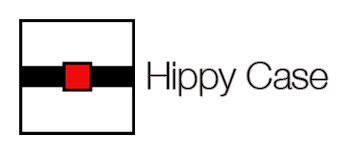
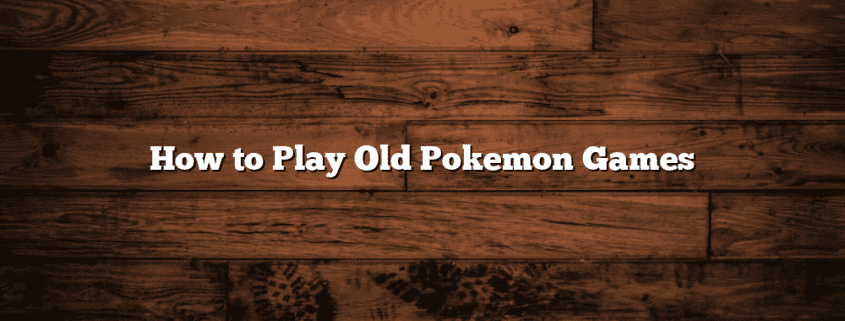


Leave a Reply
Want to join the discussion?Feel free to contribute!