How to Play Old Pokemon Games on Switch
How to Play Old Pokemon Games on Switch
Are you a fan of the classic Pokemon games and wish to relive the nostalgia on your Nintendo Switch? While the Switch offers a wide range of modern Pokemon titles, it doesn’t officially support the older games from previous generations. However, with a little bit of creativity and technical know-how, you can still enjoy playing your favorite old Pokemon games on your Switch. In this article, we will guide you through the process of playing old Pokemon games on your Switch, so you can embark on a journey down memory lane.
1. Emulation and Homebrew
The key to playing old Pokemon games on your Switch lies in emulation and homebrew software. Emulation allows you to run games from older consoles on your Switch, while homebrew software enables you to install and run unofficial applications on your device. By combining these two elements, you can unlock the ability to play old Pokemon games on your Switch.
One popular homebrew software for the Switch is called “RetroArch.” RetroArch is a powerful emulator that supports a wide range of consoles, including Game Boy, Game Boy Color, and Game Boy Advance, which are the platforms for the older Pokemon games. By installing RetroArch on your Switch, you can access and play these classic Pokemon titles.
2. Installing RetroArch
To install RetroArch on your Switch, you will need to follow a few steps:
- Ensure that your Switch is running a custom firmware, such as Atmosphere or SX OS. This allows you to install homebrew software.
- Download the RetroArch package from the official website or a trusted source.
- Transfer the RetroArch package to your Switch’s SD card.
- Insert the SD card back into your Switch and launch the custom firmware.
- Using the custom firmware’s homebrew menu, navigate to the RetroArch package and install it.
Once RetroArch is installed on your Switch, you can proceed to the next step of setting up the emulator and playing old Pokemon games.
3. Setting Up RetroArch and Playing Pokemon Games
After installing RetroArch, you will need to configure it to run the old Pokemon games smoothly. Here’s how:
- Launch RetroArch on your Switch.
- Download the necessary cores for the Game Boy, Game Boy Color, and Game Boy Advance emulation.
- Once the cores are downloaded, go to the “Load Core” option in RetroArch and select the appropriate core for the Pokemon game you want to play.
- Now, you need to obtain the ROM file for the Pokemon game you want to play. ROM files are digital copies of the game cartridges.
- Transfer the ROM file to your Switch’s SD card.
- In RetroArch, go to the “Load Content” option and navigate to the ROM file on your SD card.
- Select the ROM file, and RetroArch will load the game.
With these steps, you can now enjoy playing old Pokemon games on your Switch. Remember to only use ROM files for games that you own, as downloading and using ROMs for games you don’t own is illegal and unethical.
4. Additional Tips and Considerations
While playing old Pokemon games on your Switch can be a fantastic experience, there are a few additional tips and considerations to keep in mind:
- Ensure that you have sufficient storage space on your Switch’s SD card to accommodate the ROM files.
- Regularly update RetroArch and its cores to benefit from bug fixes and performance improvements.
- Be cautious when downloading ROM files from the internet. Stick to reputable sources to avoid malware or corrupted files.
- Respect the intellectual property rights of game developers and publishers. Emulation should be used for personal use and not for piracy.
5. Conclusion
Playing old Pokemon games on your Switch can be a delightful way to relive the magic of the past. By leveraging emulation and homebrew software like RetroArch, you can enjoy these classic titles on your modern gaming device. Remember to follow the steps carefully, respect intellectual property rights, and have fun exploring the nostalgic world of Pokemon on your Switch!
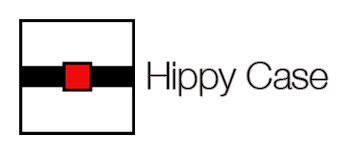
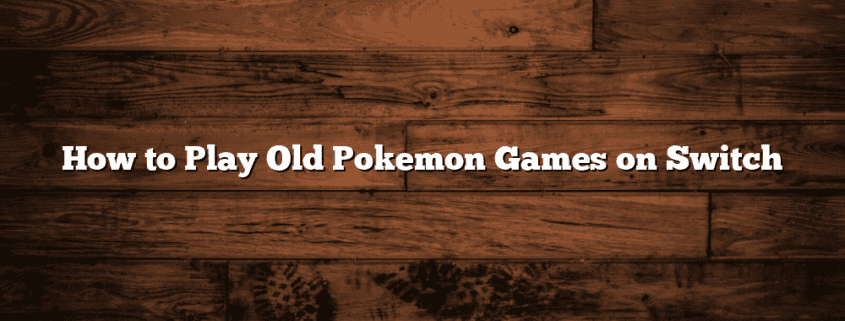


Leave a Reply
Want to join the discussion?Feel free to contribute!