How to install Pokémon ROM on Android?
How to Install Pokémon ROM on Android: A Comprehensive Guide
Are you a Pokémon enthusiast looking to relive the nostalgia of playing your favorite Pokémon games on your Android device? Look no further! In this article, we will provide you with a step-by-step guide on how to install Pokémon ROM on Android. Whether you’re a seasoned gamer or a newbie, this guide will help you embark on your Pokémon journey in no time.
Understanding Pokémon ROMs
Before we dive into the installation process, let’s first understand what Pokémon ROMs are. ROM stands for Read-Only Memory, which refers to the game data stored on a cartridge or disc. A Pokémon ROM is a digital copy of a Pokémon game that can be played on various platforms, including Android devices.
Step 1: Choose a Reliable Pokémon ROM Source
The first step in installing a Pokémon ROM on your Android device is to find a reliable source to download the ROM file. It is crucial to choose a reputable website to ensure that you are downloading a legitimate and virus-free ROM. Some popular ROM sources include:
- Emuparadise
- CoolROM
- LoveROMs
Remember to exercise caution and avoid downloading ROMs from unknown or suspicious sources, as they may contain malware or be illegal copies.
Step 2: Download a Suitable Emulator
Once you have chosen a trustworthy ROM source, the next step is to download an emulator that will allow you to play the Pokémon ROM on your Android device. An emulator is a software that mimics the functionality of a gaming console, enabling you to run ROMs on your device.
There are several reliable emulators available for Android, such as:
- My Boy! Free – GBA Emulator
- DraStic DS Emulator
- John GBA Lite – GBA Emulator
These emulators can be easily downloaded from the Google Play Store. Choose the emulator that best suits your needs and install it on your Android device.
Step 3: Enable Installation from Unknown Sources
Before you can install the Pokémon ROM on your Android device, you need to enable the installation of apps from unknown sources. This is necessary because the ROM file will be downloaded from a source other than the Google Play Store.
To enable installation from unknown sources, follow these steps:
- Go to the “Settings” menu on your Android device.
- Select “Security” or “Privacy,” depending on your device.
- Enable the “Unknown Sources” option by toggling the switch.
Enabling this option allows you to install apps or files from sources other than the Google Play Store.
Step 4: Install the Pokémon ROM
Now that you have a reliable ROM source, a suitable emulator, and enabled installation from unknown sources, it’s time to install the Pokémon ROM on your Android device. Follow these steps:
- Open the emulator you downloaded in Step 2.
- Navigate to the ROM file you downloaded from the reputable source.
- Select the ROM file and choose the option to install or load the game.
- Wait for the installation process to complete.
Once the installation is complete, you can launch the emulator and start playing the Pokémon game on your Android device.
Step 5: Customize Your Gameplay
Now that you have successfully installed the Pokémon ROM on your Android device, you can further enhance your gaming experience by customizing the gameplay. Most emulators offer various options to modify graphics, controls, and other settings to suit your preferences.
Explore the emulator’s settings menu to adjust features such as screen layout, button mapping, cheat codes, and save states. Experiment with different settings until you find the perfect configuration for your gameplay.
Summary
Installing a Pokémon ROM on your Android device allows you to relive the excitement of playing your favorite Pokémon games anytime, anywhere. By following the steps outlined in this guide, you can easily download a Pokémon ROM from a reliable source, choose a suitable emulator, enable installation from unknown sources, and install the ROM on your Android device. Remember to exercise caution when downloading ROMs and only use reputable sources to ensure a safe and enjoyable gaming experience. Now, go catch ’em all!
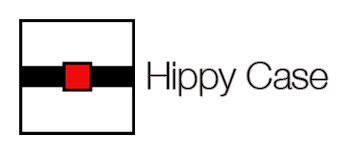
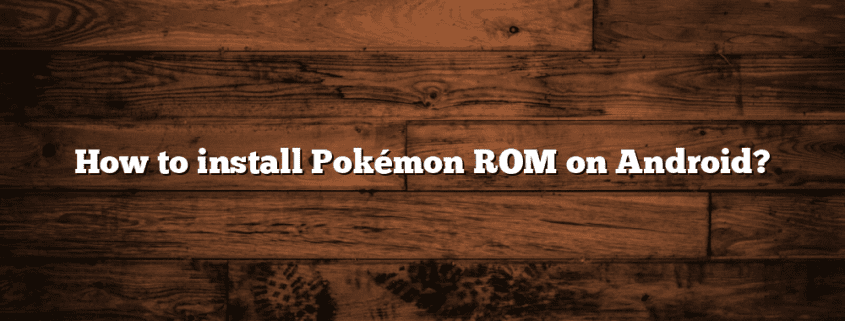


Leave a Reply
Want to join the discussion?Feel free to contribute!