Unable To Authenticate Pokémon Go
“Unlock the adventure, but authenticate the trainer.”
“Unable to authenticate” is an error message that players of the mobile game Pokémon Go may encounter when trying to log into their accounts. This error typically occurs when the game’s servers are experiencing issues or when there is a problem with the player’s login credentials. In such cases, players are unable to access the game and its features until the issue is resolved.
Common Reasons for Unable to Authenticate Error in Pokémon Go
Are you a Pokémon Go enthusiast who is frustrated with the “Unable to Authenticate” error message that keeps popping up on your screen? Don’t worry, you’re not alone. Many players have encountered this issue, and it can be quite frustrating. In this article, we will explore some common reasons why you might be experiencing this error and provide some possible solutions.
One of the most common reasons for the “Unable to Authenticate” error is a poor internet connection. Pokémon Go requires a stable and strong internet connection to function properly. If your connection is weak or unstable, it can prevent the game from authenticating your account. To fix this issue, try connecting to a different Wi-Fi network or switch to a mobile data connection if possible. You can also try restarting your router or resetting your network settings on your device.
Another possible reason for the error is server issues. Pokémon Go is a massively multiplayer online game, and like any online game, it relies on servers to handle the influx of players. If the servers are experiencing high traffic or undergoing maintenance, it can result in authentication issues. In this case, all you can do is be patient and wait for the servers to stabilize. You can check the official Pokémon Go Twitter account or other online forums to see if there are any known server issues.
Sometimes, the “Unable to Authenticate” error can be caused by outdated game files or a bug in the game itself. To fix this, try clearing the cache of the Pokémon Go app on your device. This will remove any temporary files that may be causing the issue. If that doesn’t work, try uninstalling and reinstalling the app. This will ensure that you have the latest version of the game and can help resolve any bugs or glitches.
It’s also worth checking if there are any pending updates for your device’s operating system. Outdated software can sometimes interfere with the proper functioning of apps, including Pokémon Go. Make sure to install any available updates to ensure compatibility with the game.
If none of the above solutions work, it’s possible that your account has been flagged or banned by Niantic, the developer of Pokémon Go. This can happen if you have violated the game’s terms of service or engaged in cheating or hacking activities. In this case, you will need to contact Niantic’s support team for further assistance. They will be able to provide you with more information about the status of your account and any necessary steps to resolve the issue.
In conclusion, the “Unable to Authenticate” error in Pokémon Go can be frustrating, but there are several possible reasons and solutions. Check your internet connection, clear the app cache, and make sure your device’s software is up to date. If all else fails, reach out to Niantic’s support team for assistance. Remember, patience is key, and with a little troubleshooting, you’ll be back to catching Pokémon in no time.
Troubleshooting Steps to Fix Unable to Authenticate Issue in Pokémon Go
Are you a Pokémon Go enthusiast who is frustrated with the “Unable to Authenticate” issue? Don’t worry, you’re not alone. Many players have encountered this problem, but luckily, there are some troubleshooting steps you can take to fix it. In this article, we will guide you through the process of resolving the “Unable to Authenticate” issue in Pokémon Go.
Firstly, it’s important to understand what causes this problem. The “Unable to Authenticate” error typically occurs when the game is unable to verify your login credentials. This can happen due to various reasons, such as server issues, incorrect login information, or even a temporary ban on your account. Now that we know the possible causes, let’s move on to the solutions.
The first step is to ensure that you have a stable internet connection. Pokémon Go requires a strong and stable internet connection to function properly. If you’re experiencing the “Unable to Authenticate” issue, check your Wi-Fi or mobile data connection. Try switching between Wi-Fi and mobile data to see if that resolves the problem. Additionally, you can try restarting your router or resetting your network settings to refresh the connection.
If the internet connection is not the issue, the next step is to double-check your login information. Make sure you are entering the correct username and password for your Pokémon Go account. It’s easy to make a typo or forget your login details, so take your time and ensure that everything is entered correctly. If you’re unsure about your password, you can try resetting it through the Pokémon Go website or app.
Sometimes, the “Unable to Authenticate” issue can be caused by server problems on Pokémon Go’s end. In such cases, there’s not much you can do except wait for the developers to resolve the issue. You can check online forums or social media platforms to see if other players are experiencing similar problems. If it’s a widespread issue, the developers are likely already working on a fix.
Another possible solution is to clear the cache and data of the Pokémon Go app. Over time, the app’s cache and data can accumulate and cause various issues, including authentication problems. To clear the cache and data, go to your device’s settings, find the Pokémon Go app, and select the option to clear cache and data. Keep in mind that this will log you out of the app, so make sure you have your login information handy.
If none of the previous steps have resolved the issue, it’s possible that your account has been temporarily banned. Pokémon Go has strict rules and policies, and if you violate them, your account may be suspended. In such cases, you will need to contact Pokémon Go support for further assistance. They will be able to provide you with more information about the ban and guide you through the process of resolving it.
In conclusion, the “Unable to Authenticate” issue in Pokémon Go can be frustrating, but there are steps you can take to fix it. Start by checking your internet connection and verifying your login information. If the problem persists, try clearing the app’s cache and data. And if all else fails, reach out to Pokémon Go support for help. Remember, patience is key, and soon enough, you’ll be back on your Pokémon-catching adventures!
How to Prevent and Avoid the Unable to Authenticate Error in Pokémon Go
Are you a Pokémon Go enthusiast who has been frustrated by the “Unable to Authenticate” error? If so, you’re not alone. Many players have encountered this issue, which prevents them from accessing the game and enjoying their Pokémon-catching adventures. In this article, we will explore some tips and tricks to help you prevent and avoid this error, so you can get back to catching ’em all!
First and foremost, it’s important to understand what causes the “Unable to Authenticate” error. This error typically occurs when the game’s servers are experiencing high traffic or undergoing maintenance. It can also happen if there is an issue with your internet connection or if your device’s operating system is not up to date. Knowing these potential causes can help you troubleshoot the problem more effectively.
One of the simplest ways to prevent the “Unable to Authenticate” error is to ensure that you have a stable internet connection. Pokémon Go is an online game that requires a constant connection to the game’s servers. If your internet connection is weak or unstable, it can lead to authentication issues. Make sure you are connected to a reliable Wi-Fi network or have a strong cellular data signal before launching the game.
Another important step is to keep your device’s operating system up to date. Game developers often release updates to address bugs and improve performance. By keeping your device’s operating system updated, you can ensure that you have the latest security patches and optimizations that can help prevent authentication errors.
If you’re still encountering the “Unable to Authenticate” error despite having a stable internet connection and an updated operating system, there are a few additional steps you can take. First, try restarting your device. Sometimes, a simple restart can resolve temporary glitches or conflicts that may be causing the error.
If restarting doesn’t work, you can try clearing the cache of the Pokémon Go app. Over time, the app’s cache can accumulate unnecessary data, which can lead to performance issues. By clearing the cache, you can free up space and potentially resolve authentication errors. To clear the cache, go to your device’s settings, find the Pokémon Go app, and select the option to clear the cache.
If all else fails, you can try uninstalling and reinstalling the Pokémon Go app. This can help resolve any corrupted files or settings that may be causing the authentication error. Just make sure to back up any important game data before uninstalling the app to avoid losing your progress.
In conclusion, the “Unable to Authenticate” error in Pokémon Go can be frustrating, but there are steps you can take to prevent and avoid it. Ensuring a stable internet connection, keeping your device’s operating system up to date, and performing simple troubleshooting steps like restarting your device or clearing the app’s cache can often resolve authentication errors. If all else fails, uninstalling and reinstalling the app may be necessary. By following these tips and tricks, you can minimize the chances of encountering the “Unable to Authenticate” error and get back to enjoying your Pokémon-catching adventures. Happy hunting!
Exploring Alternative Pokémon Go Authentication Methods
Are you tired of constantly having to authenticate your Pokémon Go account? It can be frustrating, especially when you’re in the middle of a heated battle or trying to catch a rare Pokémon. But fear not, because there are alternative authentication methods that can make your Pokémon Go experience much smoother.
One popular alternative method is using a Google account to authenticate your Pokémon Go account. This method is simple and convenient, as most people already have a Google account. All you have to do is link your Pokémon Go account to your Google account, and you’re good to go. No more hassle of remembering usernames and passwords!
Another option is to use your Facebook account to authenticate Pokémon Go. This method is similar to using a Google account, but instead of linking your Pokémon Go account to your Google account, you link it to your Facebook account. This can be a great option if you’re already logged into Facebook on your device, as it eliminates the need to enter any additional login information.
If you’re not a fan of using your social media accounts to authenticate Pokémon Go, there are other methods available. One such method is using a Pokémon Trainer Club account. This is the official Pokémon website’s account system, and it allows you to create a unique username and password specifically for Pokémon Go. While this method requires creating a new account, it can be a good option if you prefer to keep your social media and gaming accounts separate.
For those who are concerned about the security of their Pokémon Go account, there are additional authentication methods available. One such method is using two-factor authentication. This adds an extra layer of security to your account by requiring a verification code in addition to your username and password. This code is typically sent to your email or phone, and you must enter it before gaining access to your account. While this method may take a little extra time, it can provide peace of mind knowing that your account is protected.
Another security-focused option is using biometric authentication, such as fingerprint or facial recognition. This method uses your unique physical characteristics to verify your identity, making it nearly impossible for anyone else to access your account. While this method may not be available on all devices, it can be a great option for those who prioritize security.
In conclusion, there are several alternative authentication methods available for Pokémon Go. Whether you prefer the convenience of using your Google or Facebook account, the simplicity of a Pokémon Trainer Club account, or the added security of two-factor authentication or biometric authentication, there is an option that will suit your needs. So, say goodbye to the frustration of constantly having to authenticate your Pokémon Go account and start enjoying a smoother gaming experience today!
Q&A
1. What does “Unable to Authenticate” mean in Pokémon Go?
“Unable to Authenticate” in Pokémon Go means that the game is unable to verify the player’s login credentials, usually due to server issues or incorrect login information.
2. How can I fix the “Unable to Authenticate” error in Pokémon Go?
To fix the “Unable to Authenticate” error in Pokémon Go, try the following steps:
– Ensure that you have a stable internet connection.
– Double-check your login credentials for accuracy.
– Restart the game or your device.
– Clear the game’s cache or reinstall the app.
– Wait for server issues to be resolved if it’s a widespread problem.
3. Why am I getting the “Unable to Authenticate” error in Pokémon Go?
You may be getting the “Unable to Authenticate” error in Pokémon Go due to various reasons, including:
– Server issues or maintenance on the game’s servers.
– Entering incorrect login credentials.
– Network connectivity problems.
– Using unofficial or modified versions of the game.
4. Is there a way to prevent the “Unable to Authenticate” error in Pokémon Go?
While it’s not always possible to prevent the “Unable to Authenticate” error in Pokémon Go, you can try the following measures to minimize the chances of encountering it:
– Ensure you have a stable and reliable internet connection.
– Use official versions of the game from trusted sources.
– Keep your game and device software up to date.
– Double-check your login credentials before entering them.
– Stay informed about any ongoing server issues or maintenance.
Conclusion
In conclusion, the issue of being unable to authenticate Pokémon Go can be frustrating for players. It may occur due to various reasons such as server issues, incorrect login credentials, or software glitches. To resolve this problem, players can try troubleshooting steps like restarting the app, checking internet connection, or reinstalling the game. If the issue persists, contacting Pokémon Go support or waiting for an official update may be necessary.
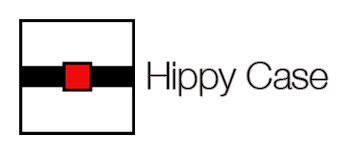
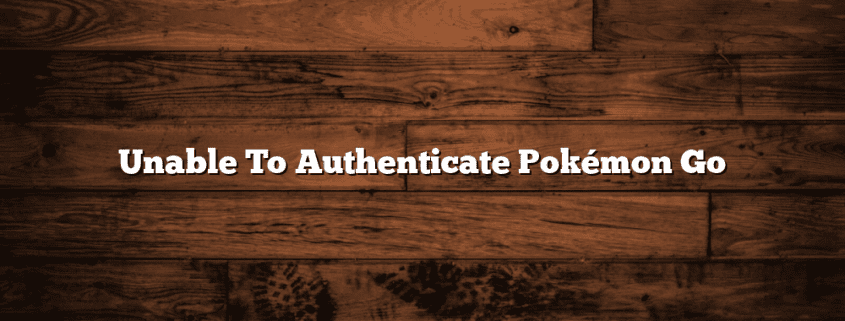


Leave a Reply
Want to join the discussion?Feel free to contribute!