How to Restart Pokemon Omega Ruby
How to Restart Pokemon Omega Ruby
Pokemon Omega Ruby is a popular video game that allows players to embark on an exciting journey in the Hoenn region, capturing and battling various Pokemon creatures. However, there may come a time when you want to start fresh and experience the game from the beginning. Whether you want to try a different playstyle or simply relive the adventure, restarting Pokemon Omega Ruby is a straightforward process. In this article, we will guide you through the steps to restart the game and provide valuable insights to enhance your gaming experience.
Step 1: Backup Your Save Data
Before restarting Pokemon Omega Ruby, it is essential to back up your save data to avoid losing any progress you have made. This step is crucial, especially if you have invested a significant amount of time and effort into your current game. To back up your save data, follow these steps:
- Access the Nintendo 3DS Home Menu.
- Select the System Settings icon.
- Scroll through the options and choose “Data Management.”
- Select “Nintendo 3DS.”
- Choose “Save Data Backup.”
- Follow the on-screen instructions to complete the backup process.
By following these steps, you can ensure that your progress is safely stored, allowing you to restart Pokemon Omega Ruby without any worries.
Step 2: Delete Your Current Save Data
Once you have backed up your save data, it’s time to delete your current game progress. Deleting the save data will erase all your current Pokemon, items, and achievements, allowing you to start fresh. To delete your save data, follow these steps:
- Launch Pokemon Omega Ruby on your Nintendo 3DS.
- At the title screen, press and hold the following buttons simultaneously: Up + B + X.
- A prompt will appear, asking if you want to delete your save data. Select “Yes” to proceed.
- Confirm your decision by selecting “Yes” again.
Once you have deleted your save data, you are ready to begin a new adventure in Pokemon Omega Ruby.
Step 3: Starting a New Game
Now that your previous save data has been deleted, you can start a new game in Pokemon Omega Ruby. Follow these steps to begin your fresh journey:
- Launch Pokemon Omega Ruby on your Nintendo 3DS.
- At the title screen, select “New Game.”
- Choose your preferred language.
- Customize your character’s appearance and name.
- Follow the on-screen instructions to progress through the game’s introduction.
Once you have completed these steps, you will be ready to explore the Hoenn region once again and capture new Pokemon to build your team.
Additional Tips for a Fresh Start
Restarting Pokemon Omega Ruby not only allows you to experience the game from the beginning but also presents an opportunity to approach the game in a new way. Here are some additional tips to enhance your fresh start:
- Choose a different starter Pokemon: Instead of selecting the same starter Pokemon as before, consider trying a different one to diversify your team and gameplay experience.
- Set personal challenges: Challenge yourself by imposing restrictions, such as using only a specific type of Pokemon or avoiding the use of healing items during battles. This can add an extra layer of difficulty and excitement to your playthrough.
- Explore new strategies: Experiment with different battle strategies and team compositions to discover new synergies and tactics. This can help you develop a deeper understanding of the game’s mechanics and improve your overall gameplay skills.
- Engage with the Pokemon community: Join online forums, communities, or social media groups dedicated to Pokemon Omega Ruby. Interacting with fellow players can provide valuable insights, tips, and strategies to enhance your gaming experience.
Summary
Restarting Pokemon Omega Ruby is a simple process that allows you to embark on a fresh adventure in the Hoenn region. By following the steps outlined in this article, you can back up your save data, delete your current progress, and start a new game. Additionally, incorporating additional tips such as choosing different starter Pokemon, setting personal challenges, exploring new strategies, and engaging with the Pokemon community can further enhance your gaming experience. So, don’t hesitate to restart Pokemon Omega Ruby and immerse yourself in the captivating world of Pokemon once again!
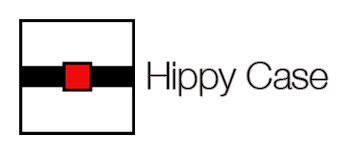



Leave a Reply
Want to join the discussion?Feel free to contribute!